Website Online Customer Service
Chat-Line One-Click Integration
Chat-Line provides one-click integration for website online customer service
Generate Integration Code
- Enter the website backend, click Platform Integration/Integration Account
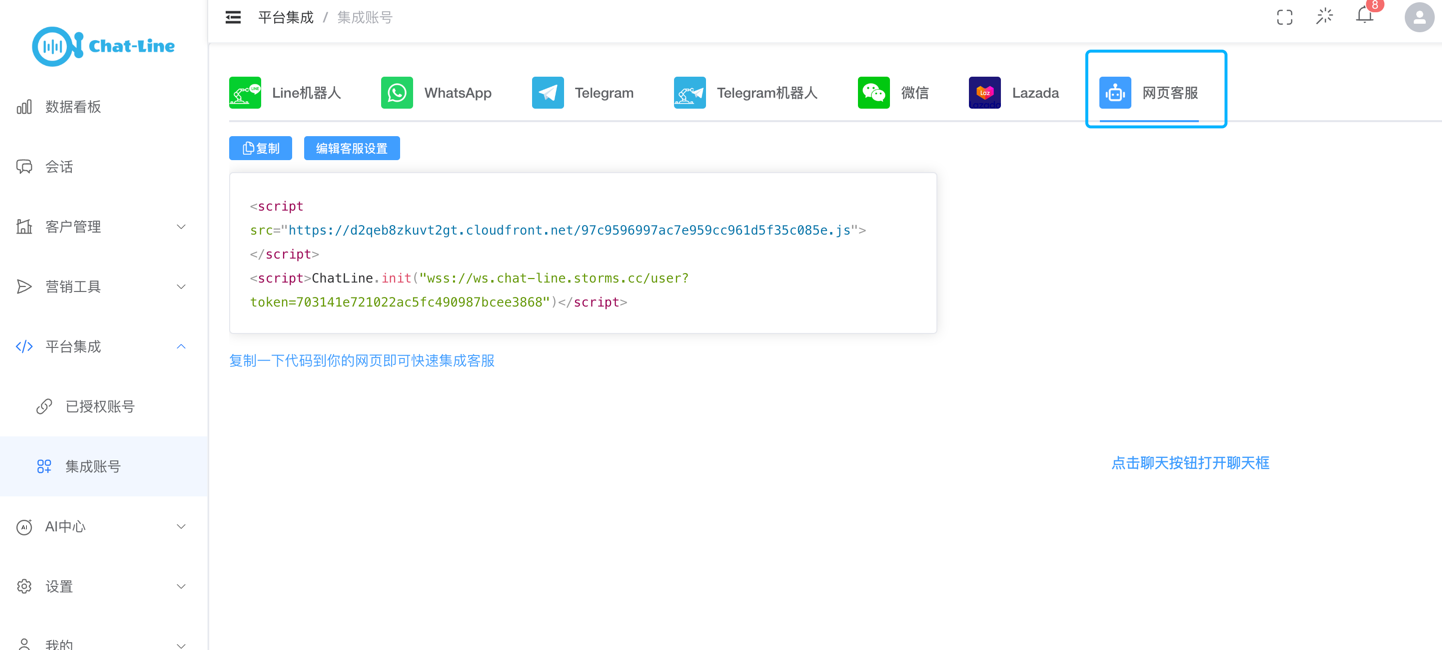
Integrate into Website
- Click Copy, copy the integration code
- Place the copied code in the body of the required website code
<!doctype html>
<html lang="en">
<head>
<title>Document</title>
</head>
<body>
// Your website code
<script src="https://d2qeb8zkuvt2gt.cloudfront.net/97c9596997ac7e959cc961d5f35c085e.js"></script>
<script>ChatLine.init("wss://xxxxxx/user?token=xxxxxxxxxxxxxxxxxxxxxx")</script>
</body>
</html> - This way, you have integrated the customer service system into your website, and the customer service entrance will appear in the lower right corner of your page
- Isn't it easy? Try it now
Website Customer Service Function Preview
