Line Official Account
By integrating the Line channel, Chat-Line can synchronize Line's chat history to the platform, allowing businesses to view and respond to user inquiries in real-time through the Chat-Line backend, ensuring efficient communication. By leveraging Line's social interactivity and real-time response capabilities, Chat-Line provides businesses with a unified multi-channel customer service, helping them quickly establish contact with customers.
Get Line Official Account
1. Enter LINE Official Account Management Console
Open the website (https://manager.line.biz), register or log in to an existing account
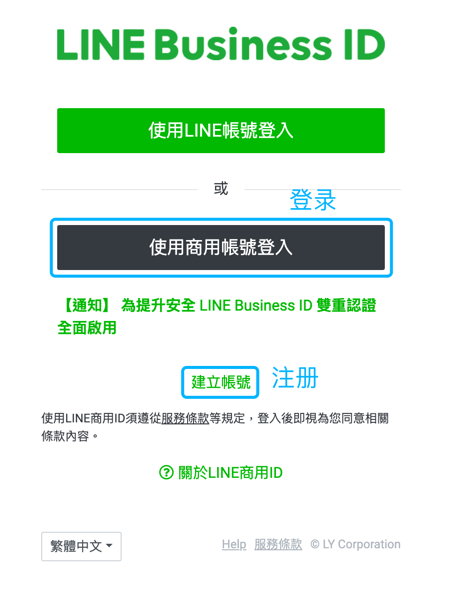
2. Create Account
2.1 Create Account
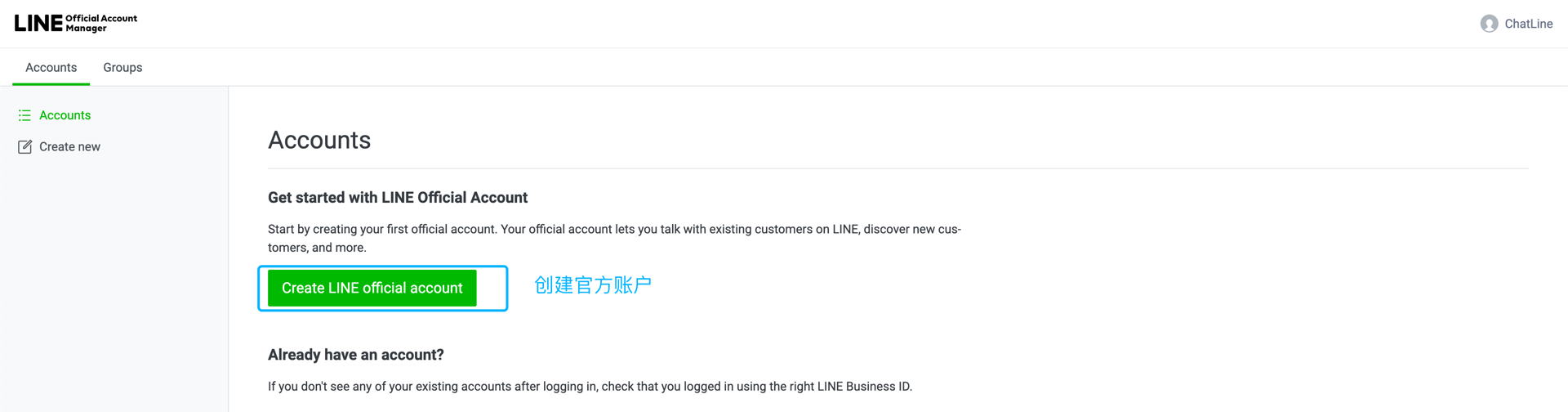
3. Set up Account
3.1 Enter Settings Interface
- Click on the account to enter the account information interface
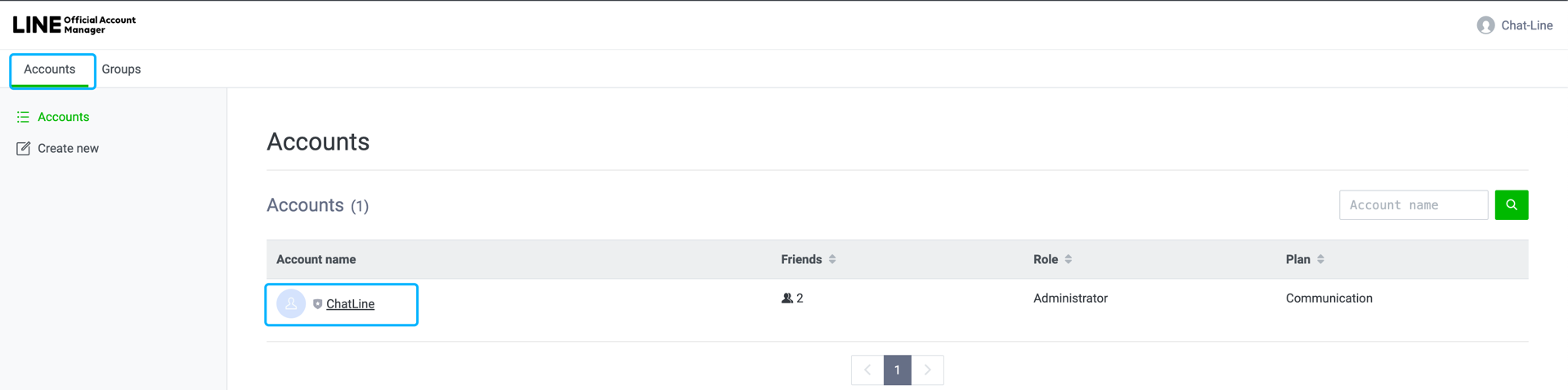
- Click on Settings to enter the account settings interface
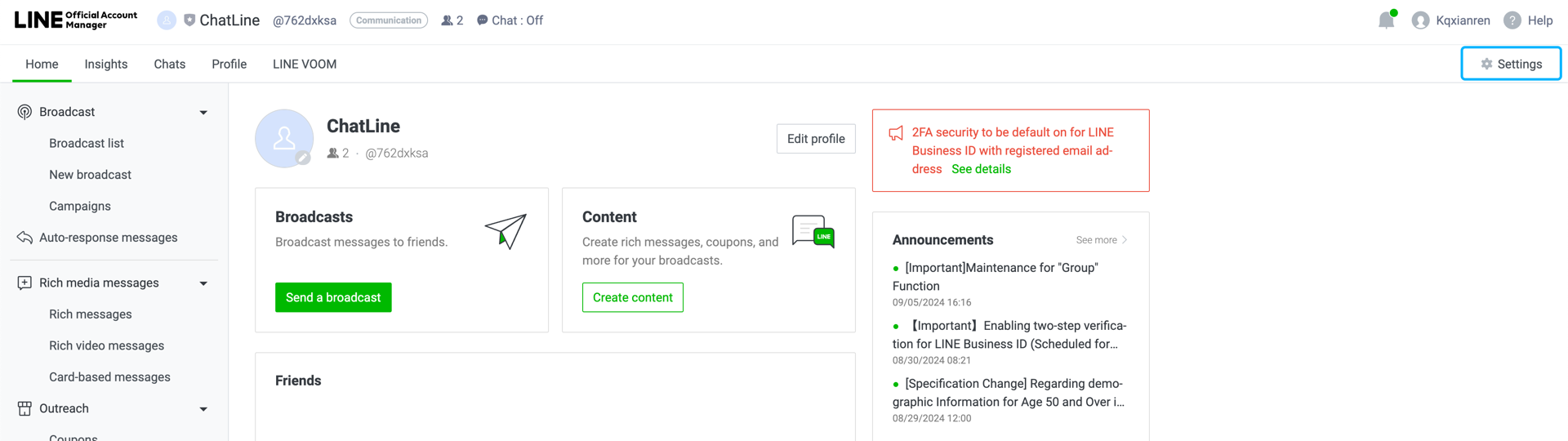
3.2 Enable Message API

3.3 Create Provider
- Enter a name and click OK, the name can be arbitrary, does not affect usage, it is recommended to write the account name or company name, etc.
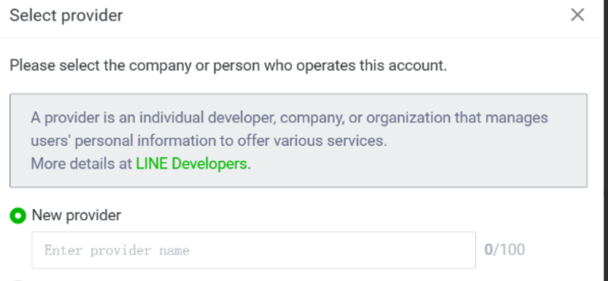
- Confirm privacy policy terms
- Privacy policy and service terms URL can be left blank, skip directly
- Account name and service provider name are correct, click OK
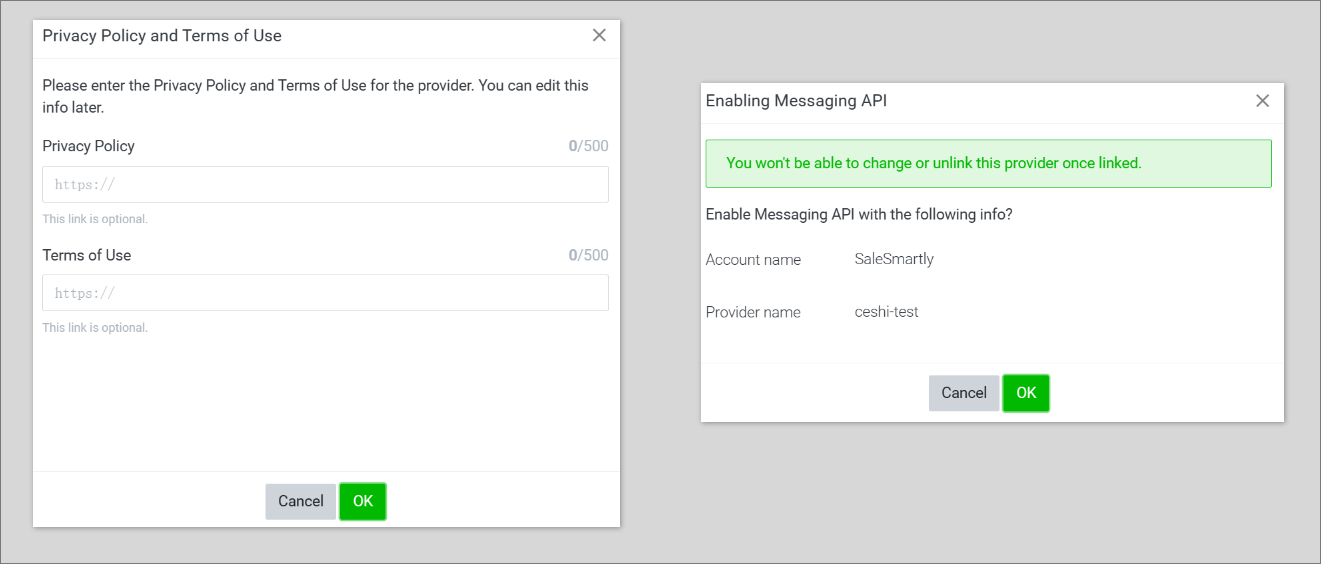
3.4 Change Message Response Mode, Open Webhook
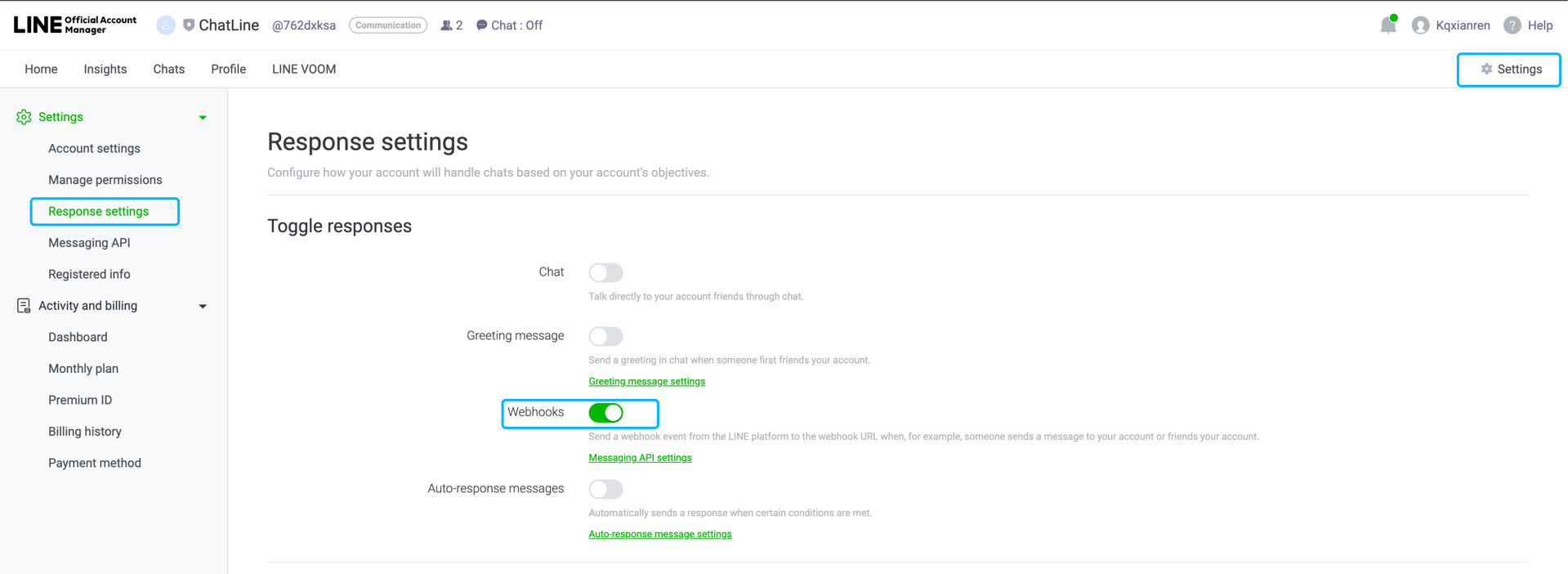
4. Integrate with Chat-Line
- Return to the settings center, get channel id and channel secret and copy
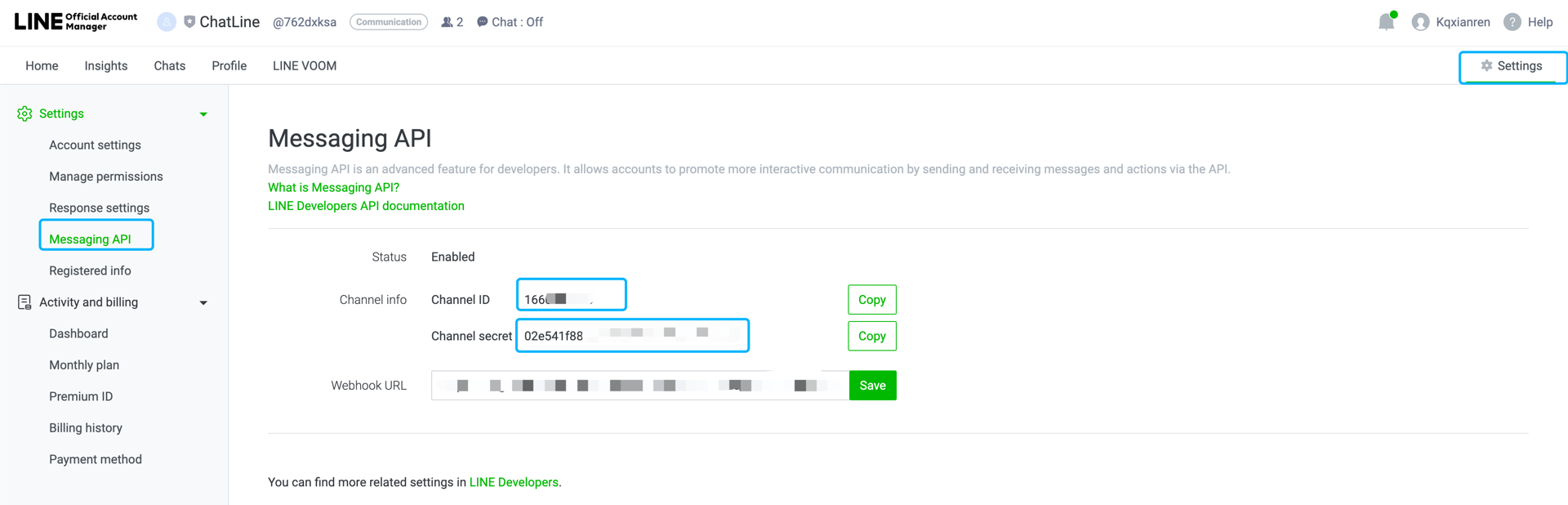
- Open Chat-Line backend, jump to platform integration
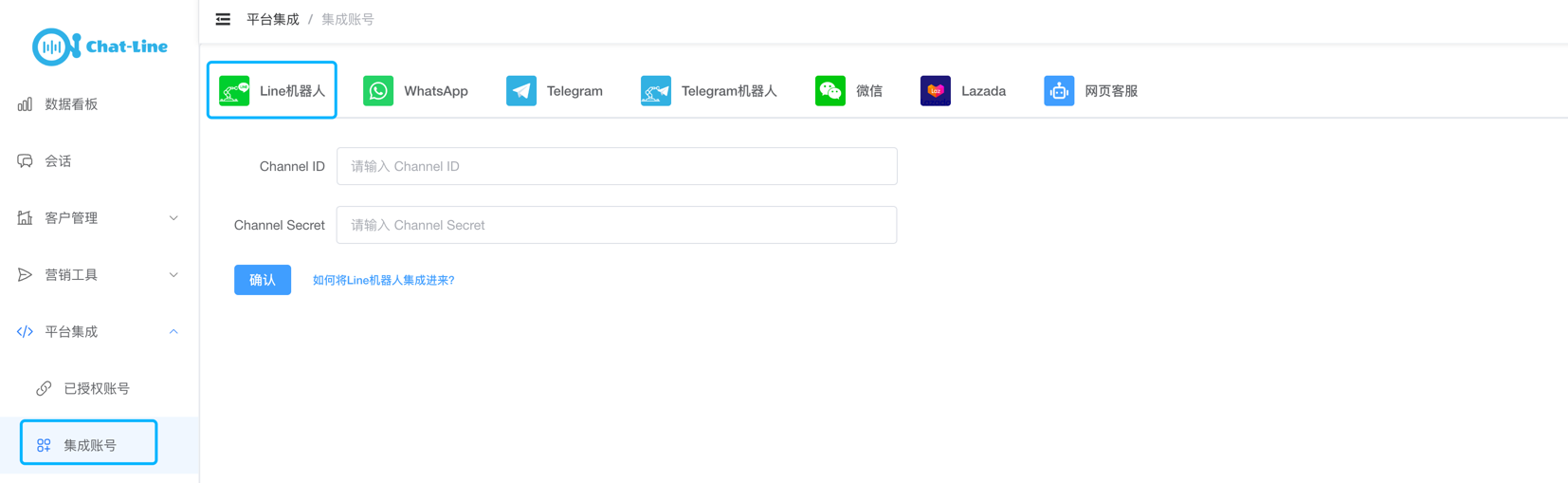
- Copy the channel id and channel secret obtained in the first step to the input box and click OK, wait for the system to complete the connection