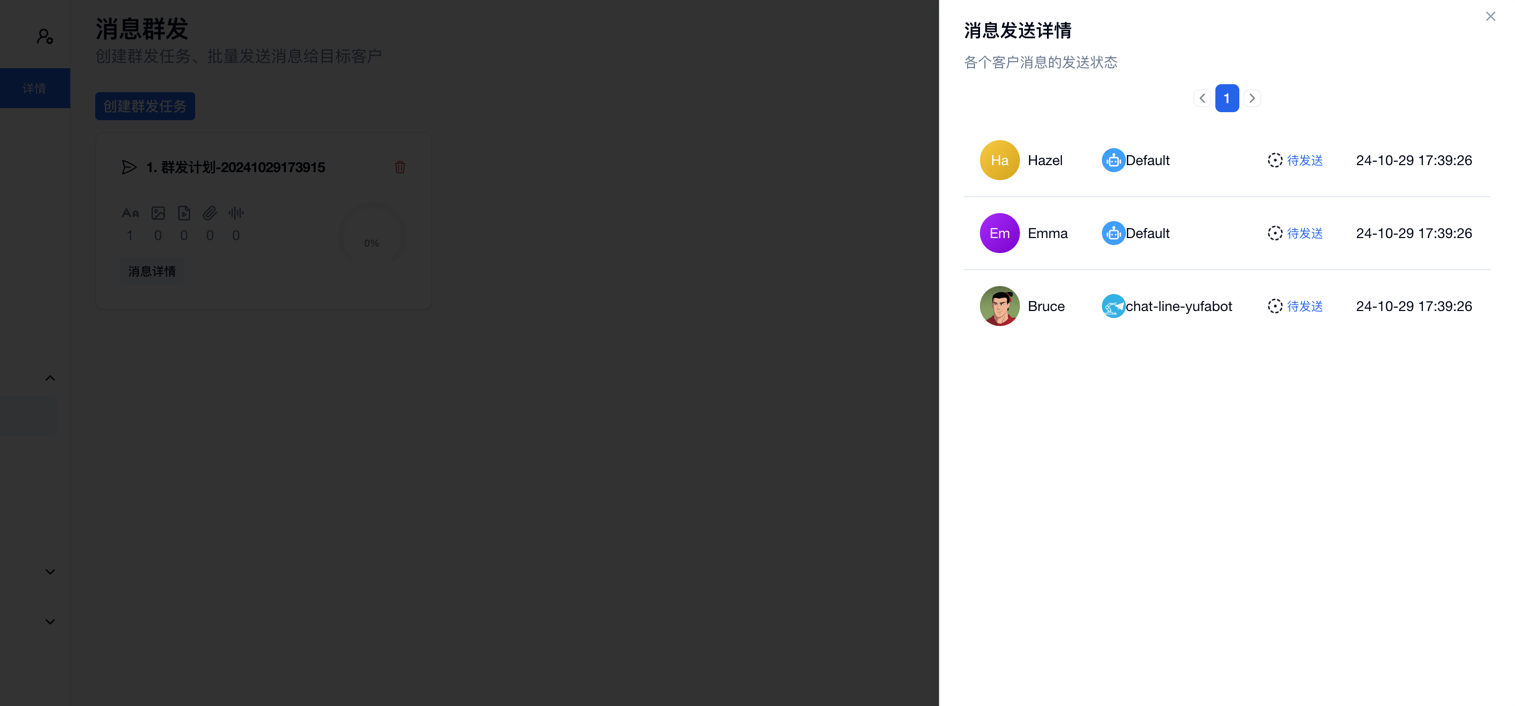how to send bulk messages on whatsapp
Navigate to Platform Authorization for WhatsApp Account Login
Open Platform Authorization and Go to the WhatsApp Login Page
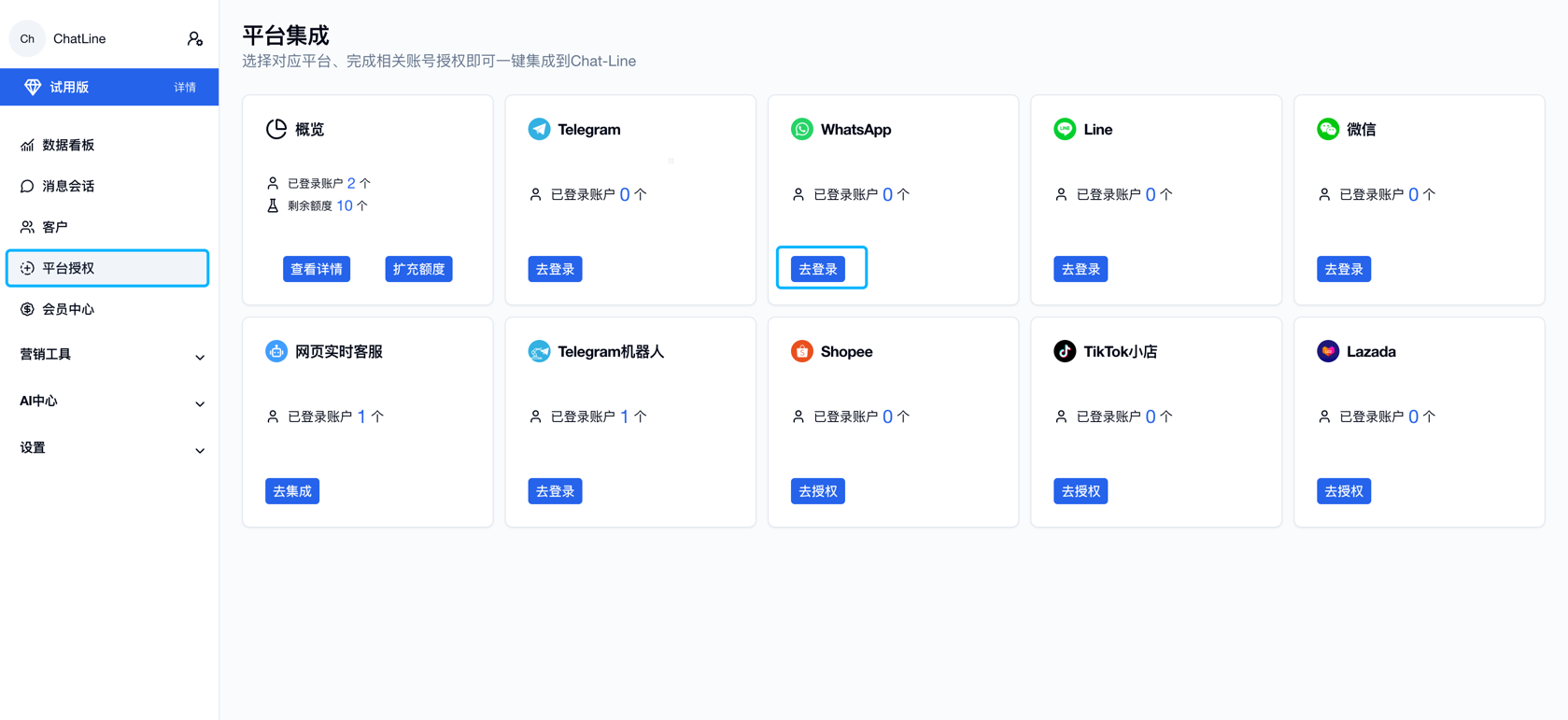
Click Login and Scan the WhatsApp Login QR Code
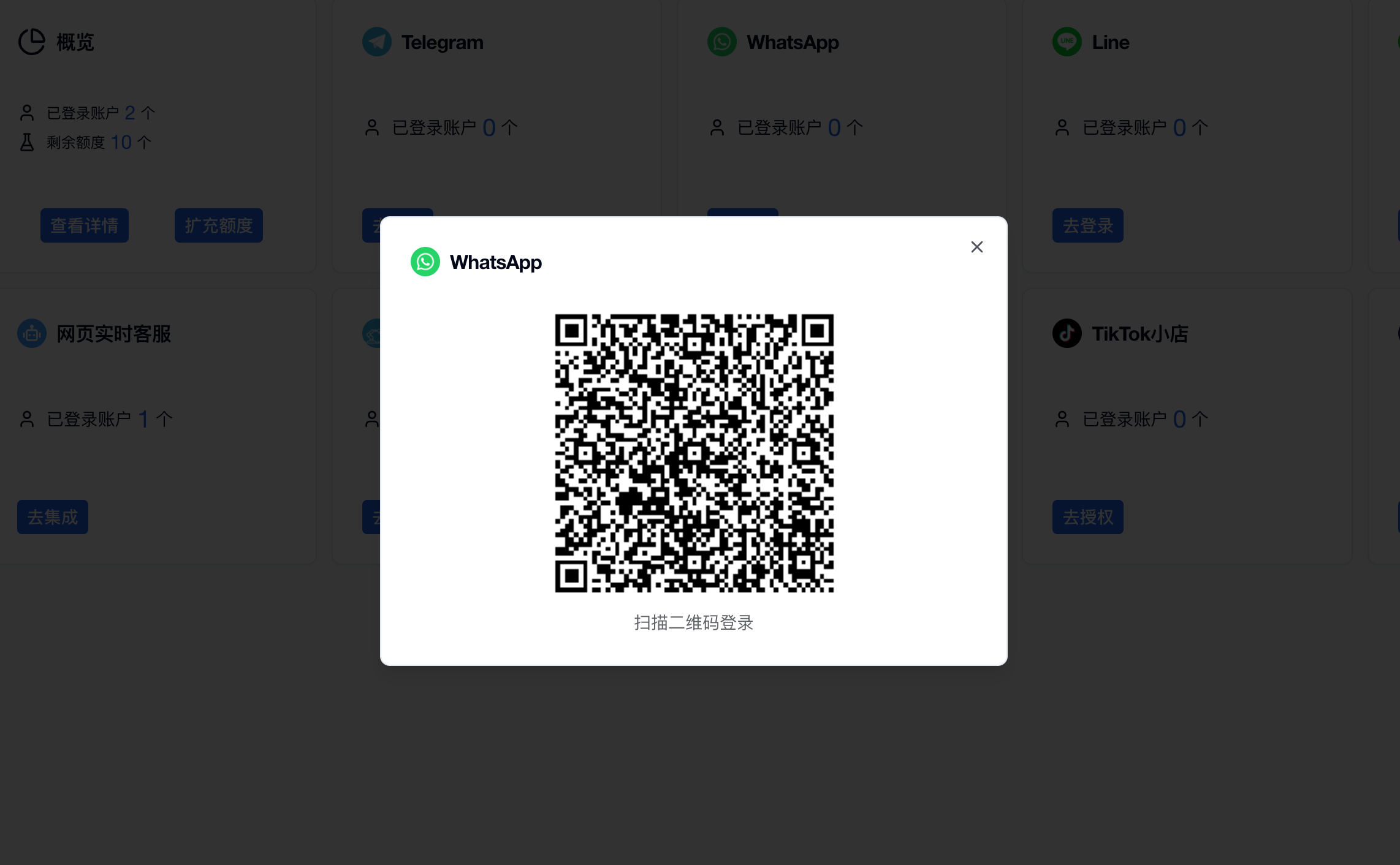
After Data Sync Completes, Account Login Will Be Automatic
Navigate to Broadcast Message to Send Messages in Bulk
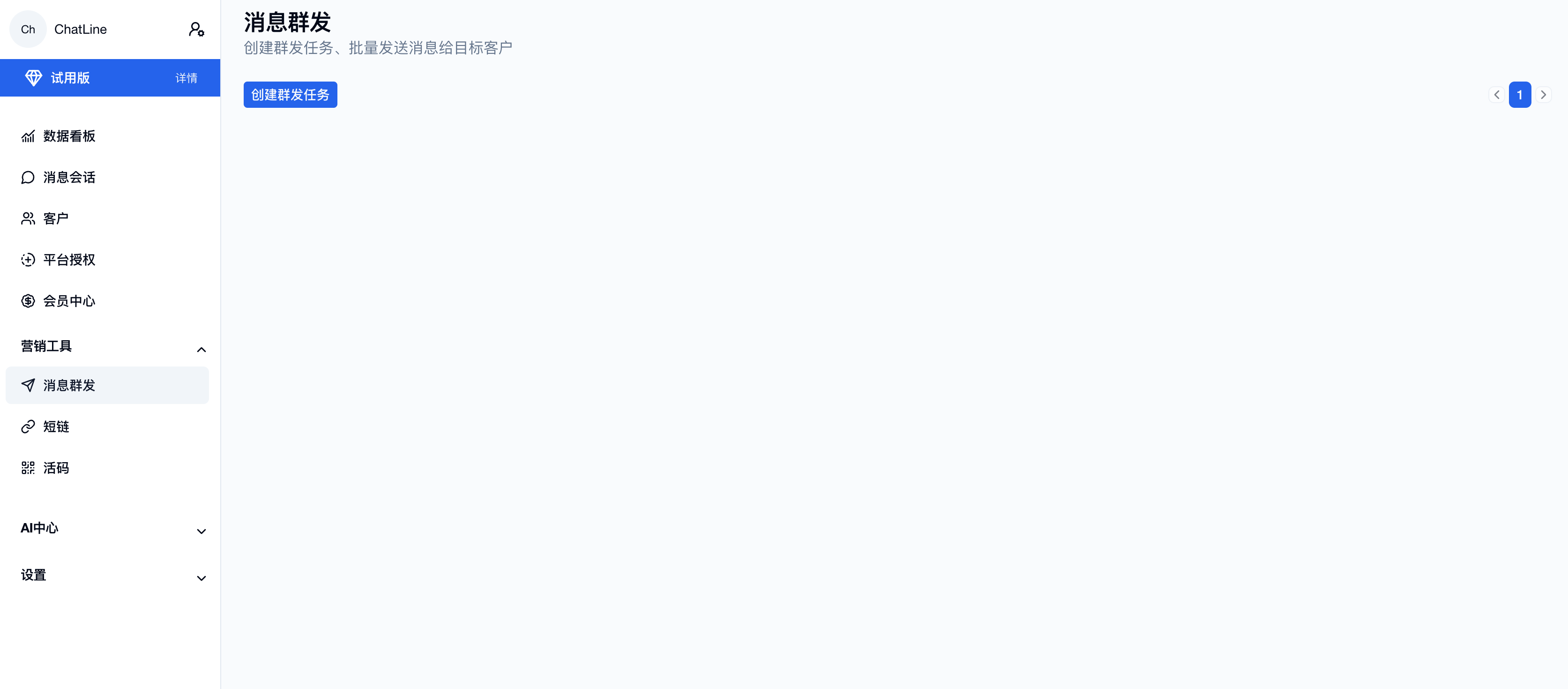
-
Click Create Broadcast Plan
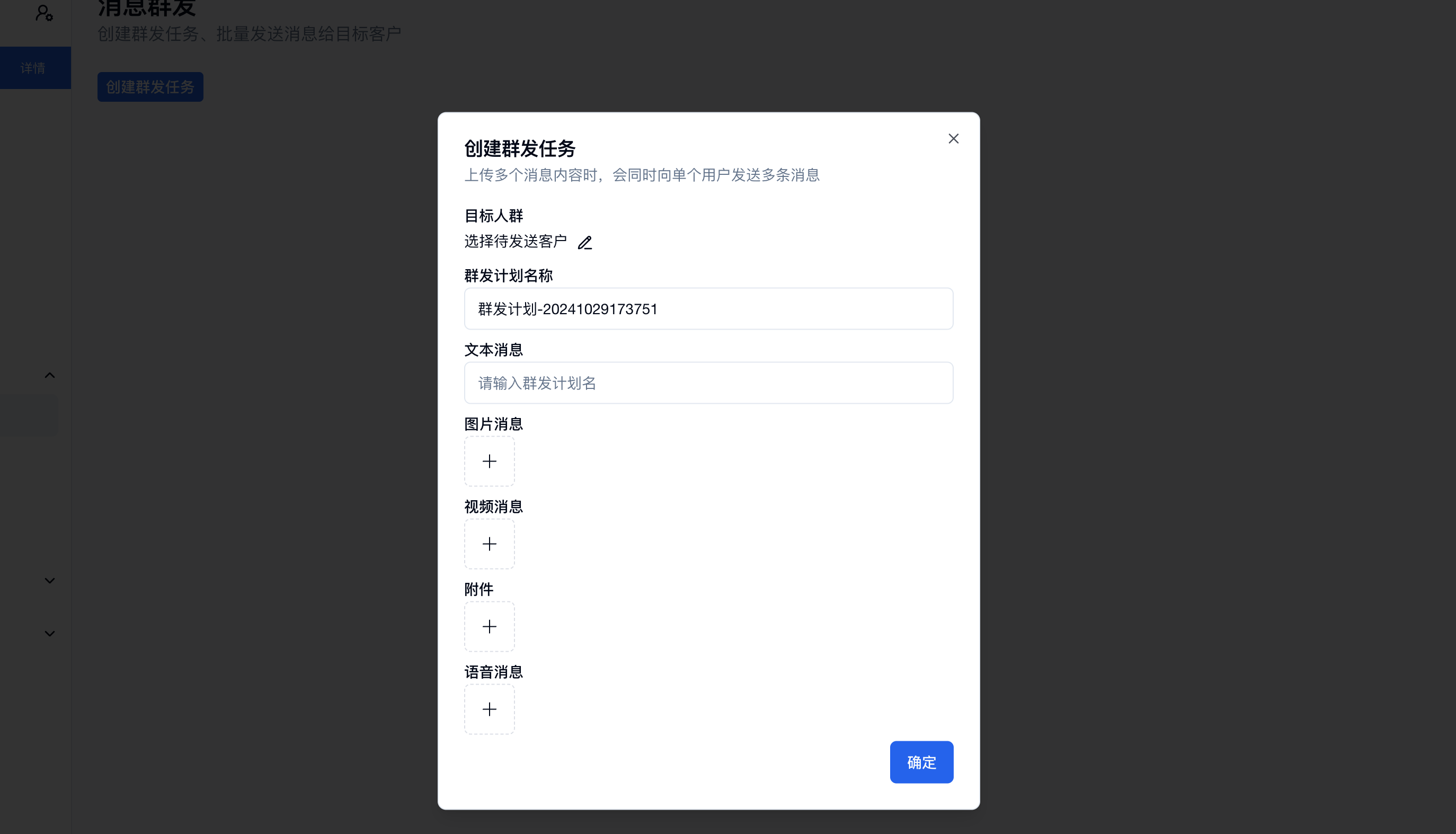
-
Enter the Message You Want to Broadcast and Select Target Customers
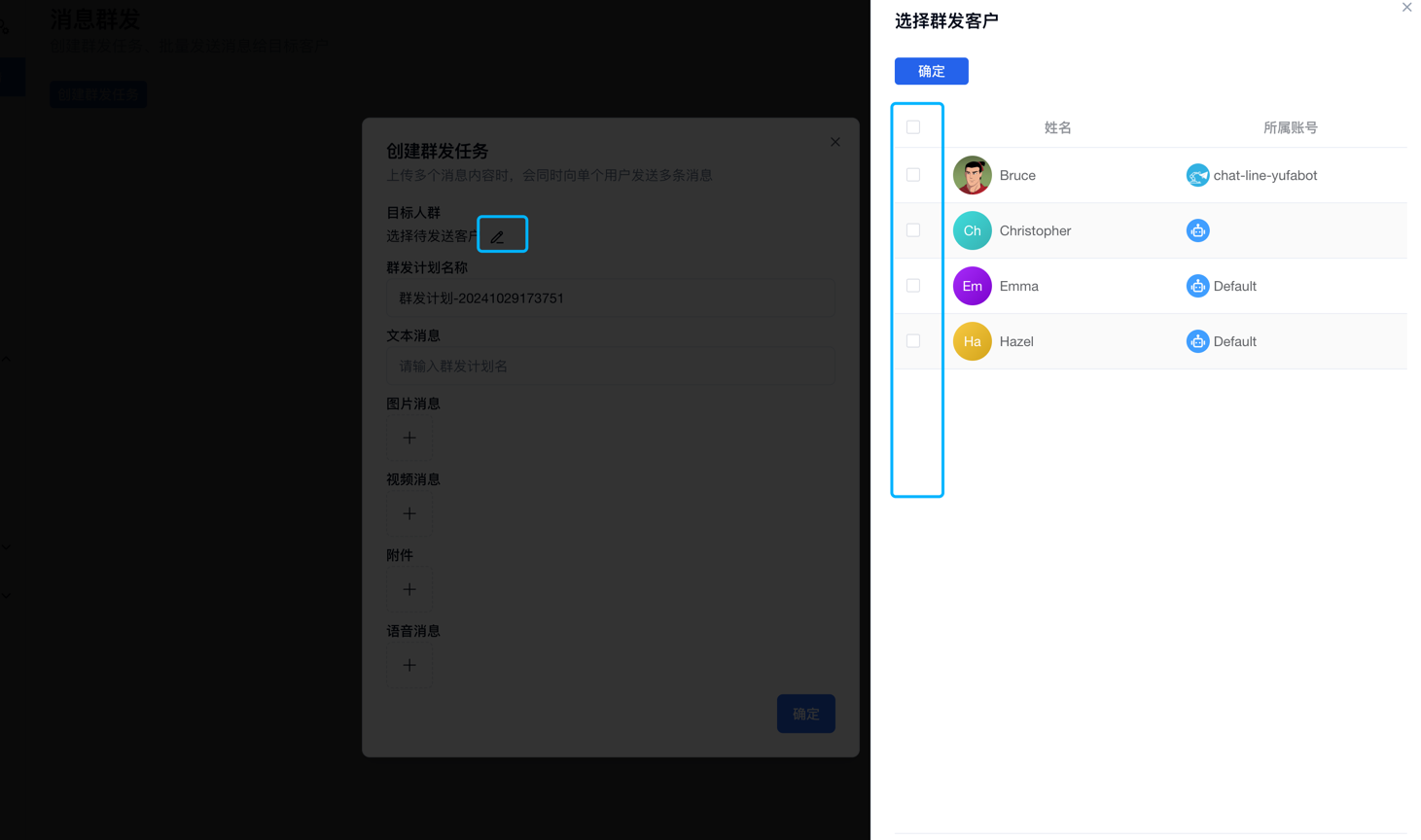
-
After Completion, Click Confirm to Submit the Broadcast Task and Complete Sending
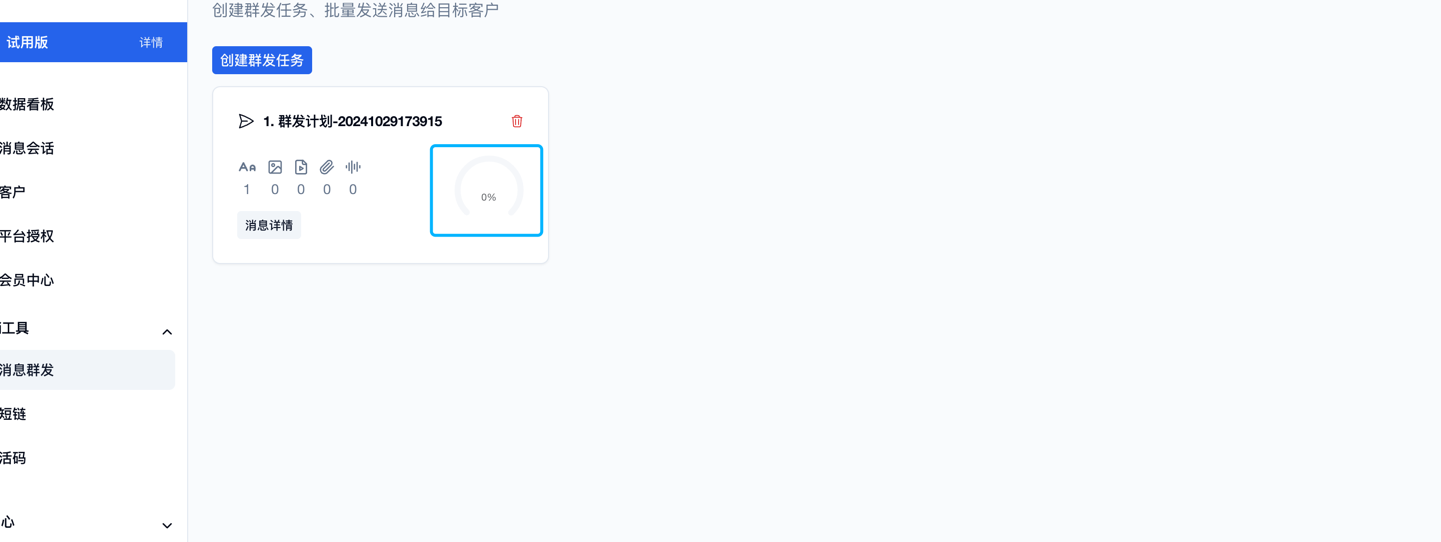
-
Click Send Progress to Check Message Status